Action Camera Editing Tips
Once you have employed all the tricks and followed the tips to creating the perfect action camera image, you will face the next and last challenge – the editing process. Many great images come together because the photographer is familiar with action camera editing tips. The really awesome images and videos you see which are posted on the web are more often than not the result of a lot of time put into editing. The very first action camera editing tip is that, to get that perfect image, you need to take a lot of shots, experiment with angles, perspectives, light and other settings. This way, you can be pretty sure that you will get a good number of great shots out of the many to select in the editing process. If you are on a study abroad trip or traveling light, you may want to gather all your footage and stills for you return back to your school base and edit there. However, there are mobile apps that allow quick edits on the spot.
Action Camera Editing Tips
 With video footage, you are going to get reams of footage that is repetitive or unusable for some reason. This has to be discarded so that you only have the footage that makes the cut.
With video footage, you are going to get reams of footage that is repetitive or unusable for some reason. This has to be discarded so that you only have the footage that makes the cut.
There are a variety of programs and tools to edit your final product. You need a laptop that has at least 4gb of ram, a hard drive with quite a bit of memory because Action Camera video files are pretty large. GoPro and most other Action Camera create MP4 files. Many editing programs that support that format.
If you have an existing program that does not support MP4 files, you can convert your files so that they are compatible with your editing program with GoPro Studio or with file conversion software such as Squared5 or VLC Media into a format compatible with the editing program that you have.
Whatever you use to edit, remember these useful action camera editing tips –
- Slow motion makes videos look great, especially for action footage.
- For photos, experiment with all the available settings like colors, exposure, crops and other basics. These tricks are the difference between a good shot and a great one.
If you have a Macbook Pro or Air, the following programs can be used to view and edit the videos:
- GoPro Studio.
- Pinnacle Studio HD editing software is compatible with the MP4 files.
- iMovie
- Videon
- Magisto
To view and edit videos on a PC:
- Windows Media Player or Movie Maker. You can download this free video media player that supports MP4 files.
- Pinnacle Studio HD editing software is compatible with the MP4 files.
- Adobe Premier Elements PC based program is also compatible with MP4 files.
For Android and Apple iOS mobile devices, GoPro App has a feature that enables you to create short video clips on your phone or tablet and share them to Instagram, Facebook, YouTube and more. There are some excellent 3rd party apps that enable you to edit your action footage on your mobile.
Remember that the most important action camera editing tip – in order to get that perfect image – is that you need to take a lot of shots, experiment with angles, perspectives, light and other settings. This way, you can be pretty sure that you will get a good number of great shots out of the many to select in the editing process.
Thinking of going abroad to learn English? Since 1998, TALK has brought students from all corners of the world together to the USA to learn English. Our vision is about a world where communication, understanding, co-operation and respect exist between people of all countries and cultures. At TALK, we believe the best way to learn English is to be fully immersed in American culture both inside and outside of the classroom. Learn More About TALK.